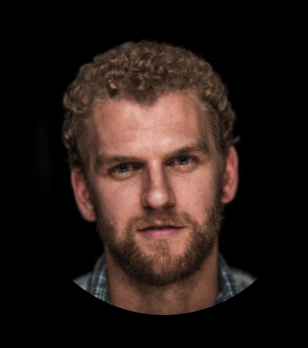How to Upgrade dbt Versions (Mostly) Without Fear
This blog post was updated on December 04, 2024 to rename "versionless" to the "latest" release track allowing for the introduction of less-frequent release tracks. Learn more about Release Tracks and how to use them.
It's been a few years since dbt-core turned 1.0! Since then, we've committed to releasing zero breaking changes whenever possible and it's become much easier to upgrade dbt Core versions.
In 2024, we're taking this promise further by:
- Stabilizing interfaces for everyone — adapter maintainers, metadata consumers, and (of course) people writing dbt code everywhere — as discussed in our November 2023 roadmap update.
- Introducing Latest release track in dbt Cloud. No more manual upgrades and no need for a second sandbox project just to try out new features in development. For more details, refer to Upgrade Core version in Cloud.
We're leaving the rest of this post as is, so we can all remember how it used to be. Enjoy a stroll down memory lane.
As we get closer to dbt v1.0 shipping in December, it's a perfect time to get your installation up to scratch. dbt 1.0 represents the culmination of over five years of development and refinement to the analytics engineering experience - smoothing off sharp edges, speeding up workflows and enabling whole new classes of work.
Even with all the new shinies on offer, upgrading can be daunting – you rely on dbt to power your analytics workflow and can’t afford to change things just to discover that your daily run doesn’t work anymore. I’ve been there. This is the checklist I wish I had when I owned my last company’s dbt project.